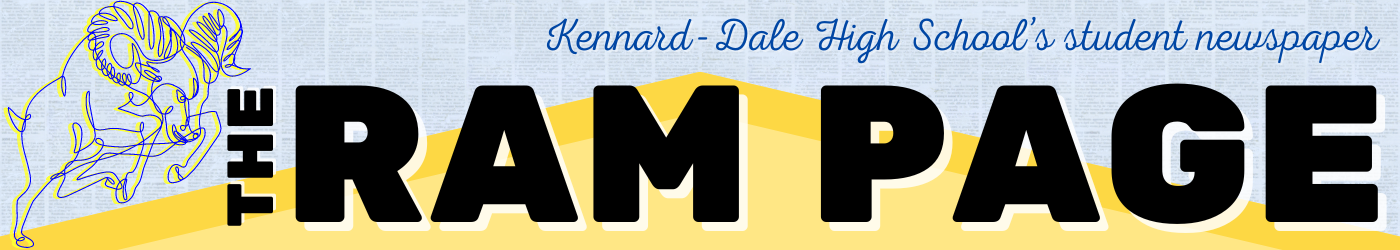Chromebook Help Desk Now Front and Center
September 24, 2018
As of this school year, the student operated Chromebook help desk has moved locations, with some additional responsibilities being added to the role of the student interns.
Over the summer, Administration and the technology department chose to move the Chromebook help desk from its location from behind the makers space into the front library desk.
They made this decision for two reasons, the first being that it provided the help desk with more space in order to work. The second reason is that it allowed the help desk to have more exposure to the student body.
In the first year that the Chromebook help desk existed, 2016-2017 school year, the help desk was located in the main lobby; they had a small desk where students having issues with their Chromebooks could come and drop them off to be repaired.
Then, for the 2017-2018 school year, administration moved the help desk to one of the small rooms behind the Makerspace in order to provide help desk members with their own designated space and an office they could call their own.
However, this move ended up resulting in a decrease of Chromebook repairs, as students either could no longer find the help desk or no longer knew of its existence, so they didn’t seek help.
In order to combat this, administration and the technology department made the decision to move the Chromebook help desk to the front library desk.
“The main reason for the move was to increase visibility, and since then we have had much more people come to us for repairs,” said help desk intern Nathan Wilson.
Since they’ve moved to the library front desk, the interns Wilson and Daniela Gesla gained more room to work, along with increased responsibilities.

The technology department gave each of the interns a login to the library checkout system so that they may now support students in checking in and out library books.
This login also allows them to check out loaner Chromebooks to give them to students while they work on their Chromebooks.
Most issues that the interns come across have to do with the battery or the screen of the Chromebooks. The interns have the ability to take the Chromebooks apart in order to replace these parts themselves.
If the issue is anything besides this, the interns will do their best to diagnose the problem and then pass it up to the school’s technology department.
Should a Chromebook be unable to be repaired, it will be given back to the help desk in order to be turned into scrap parts to be used to repair others Chromebooks.